The 100 Wallpapers
Suchen nach dem besten Hintergrundbild? Unsere Website hat genug Varianten! Wir haben eine riesige Menge von HD-Bildern, die Ihren Computer oder Smartphone gut passen können, und das Gerät ganz frisch aussehen lassen. Jedes Bild kann in fast jeder Auflösung heruntergeladen werden, um sicherzustellen, dass es mit Ihrem Gerät ganz gut funktioniert. Gibt es Wallpaper, die Sie gerne teilen möchten? Schicken Sie uns Ihr Bild, und es wird auf unserer Webseite veröffentlicht.










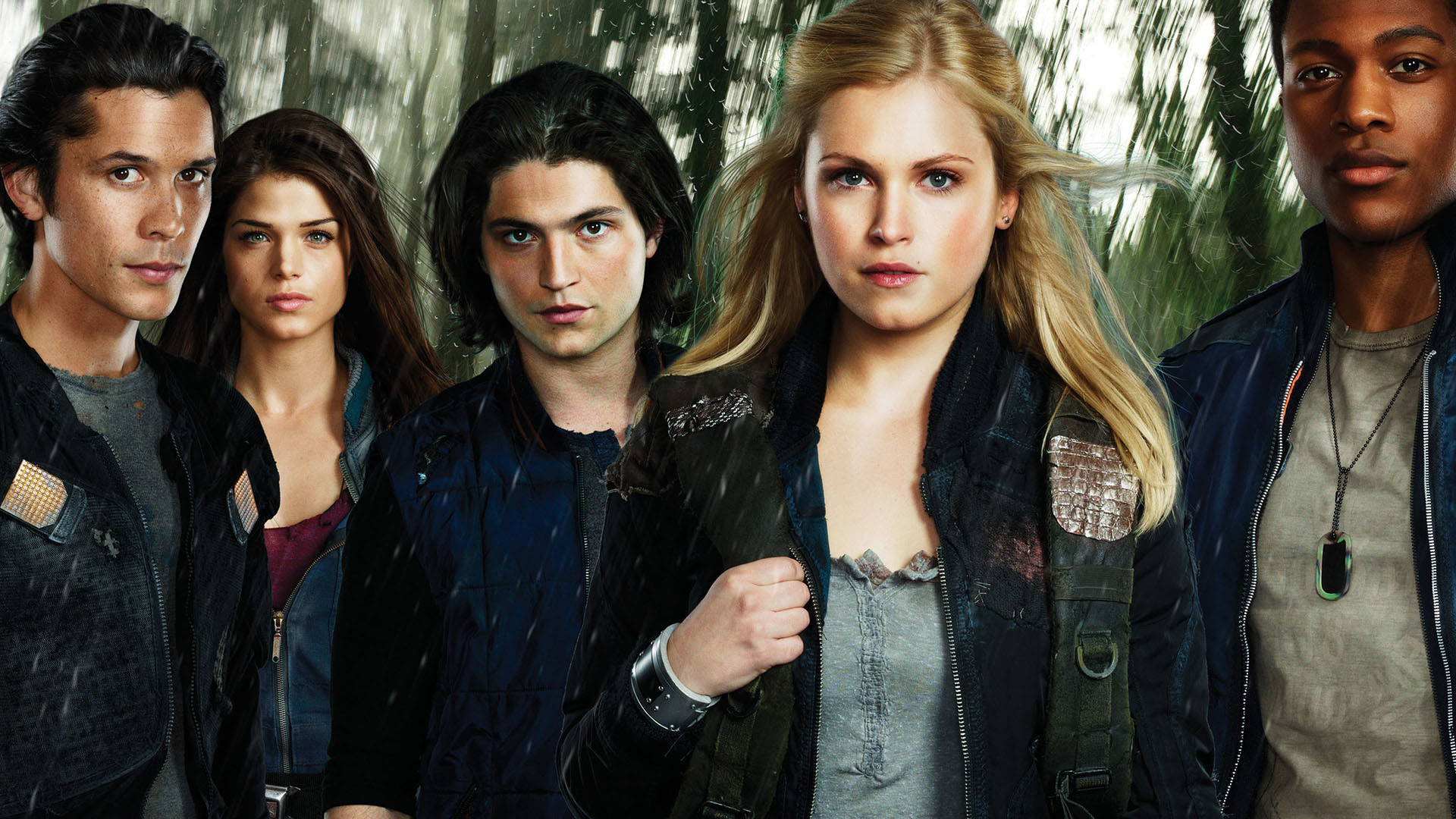









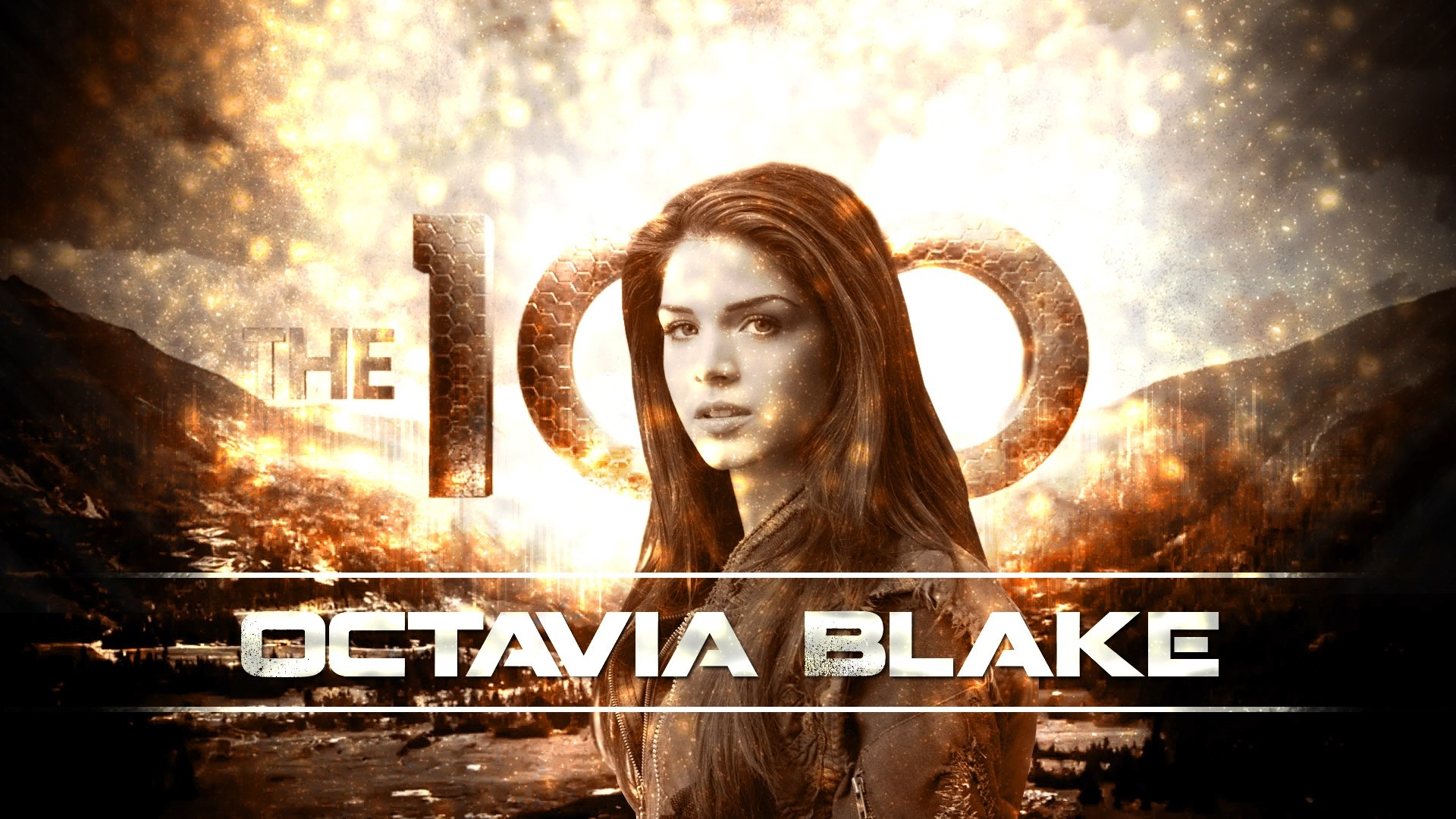















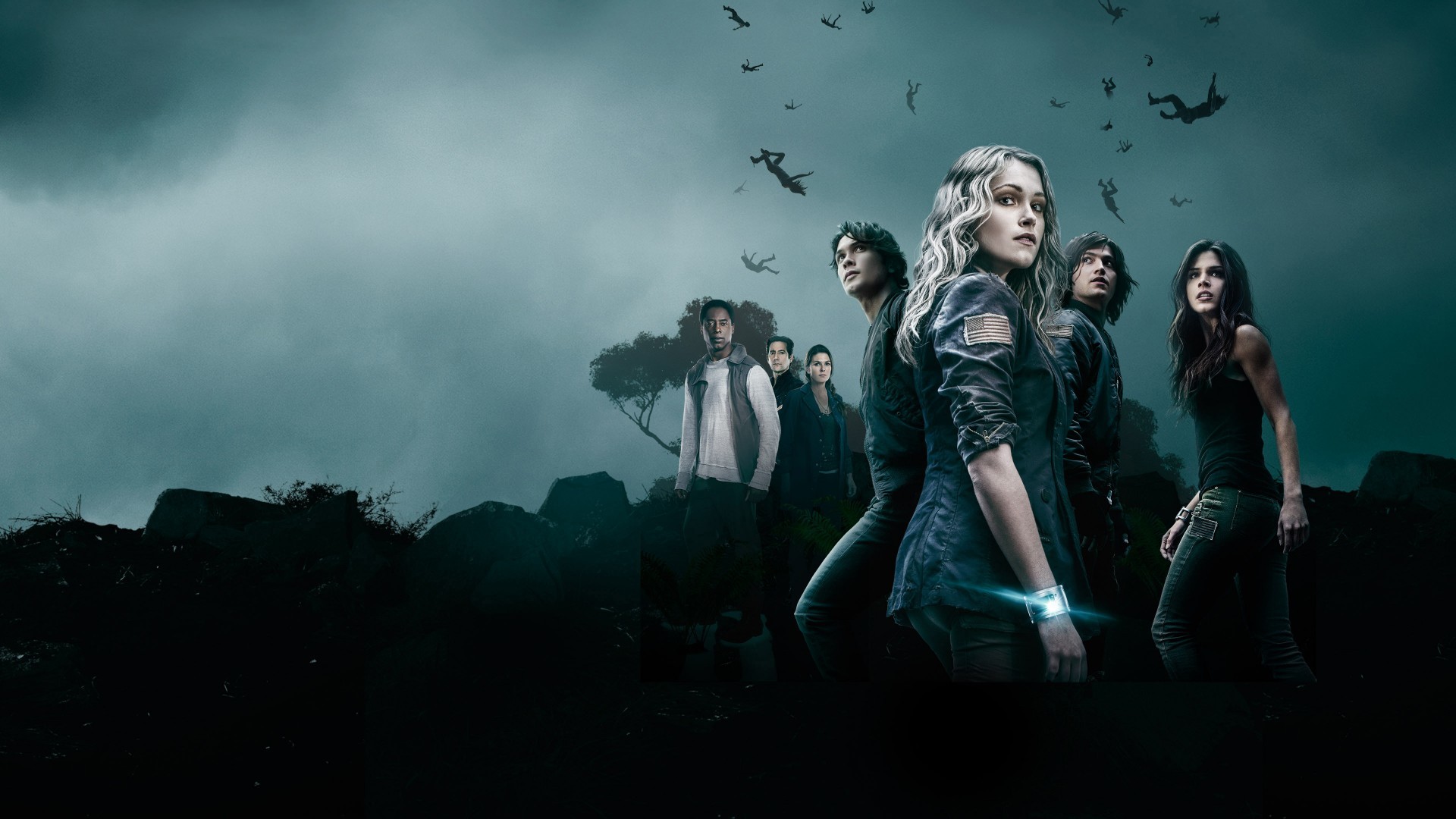












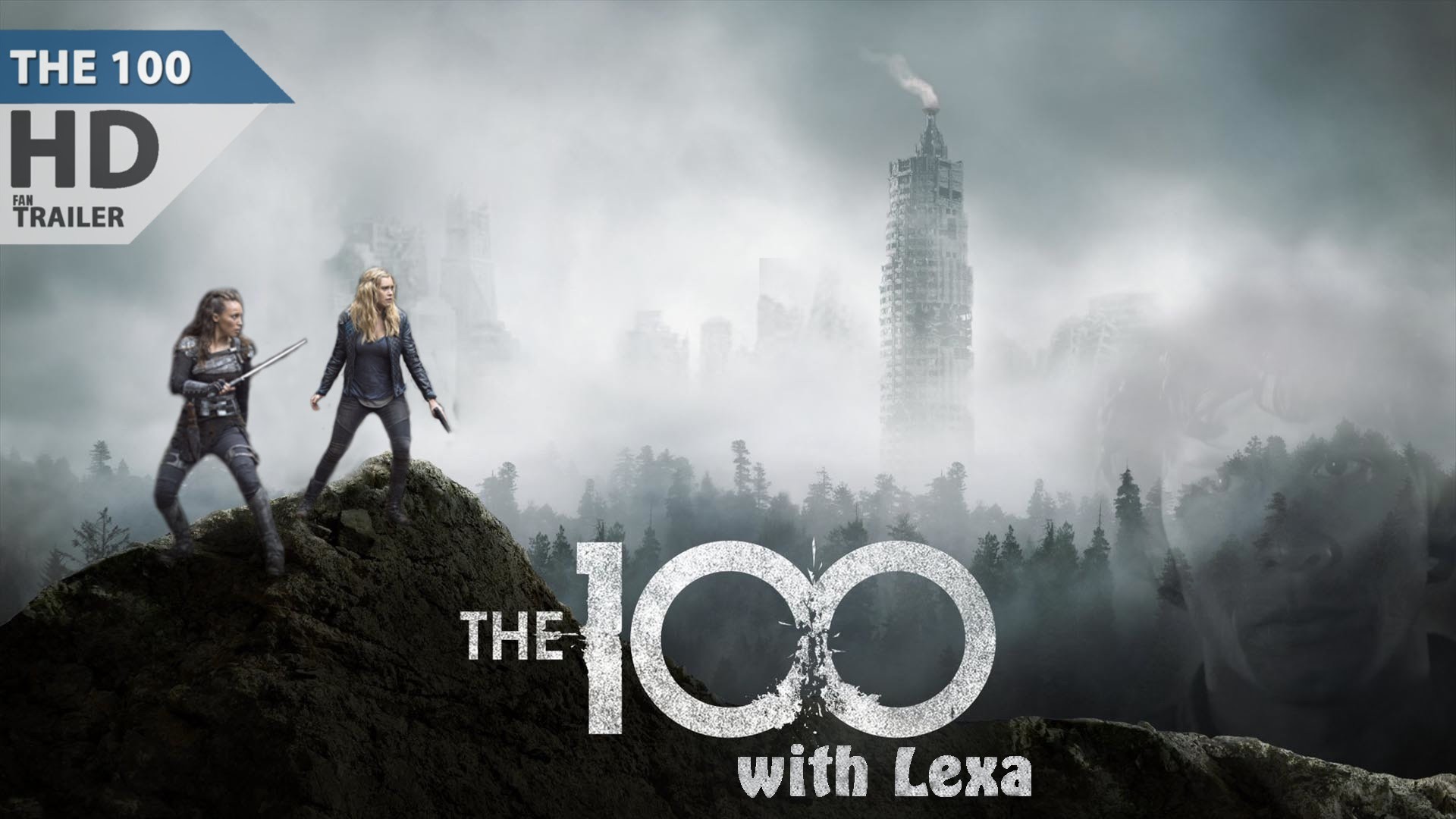





















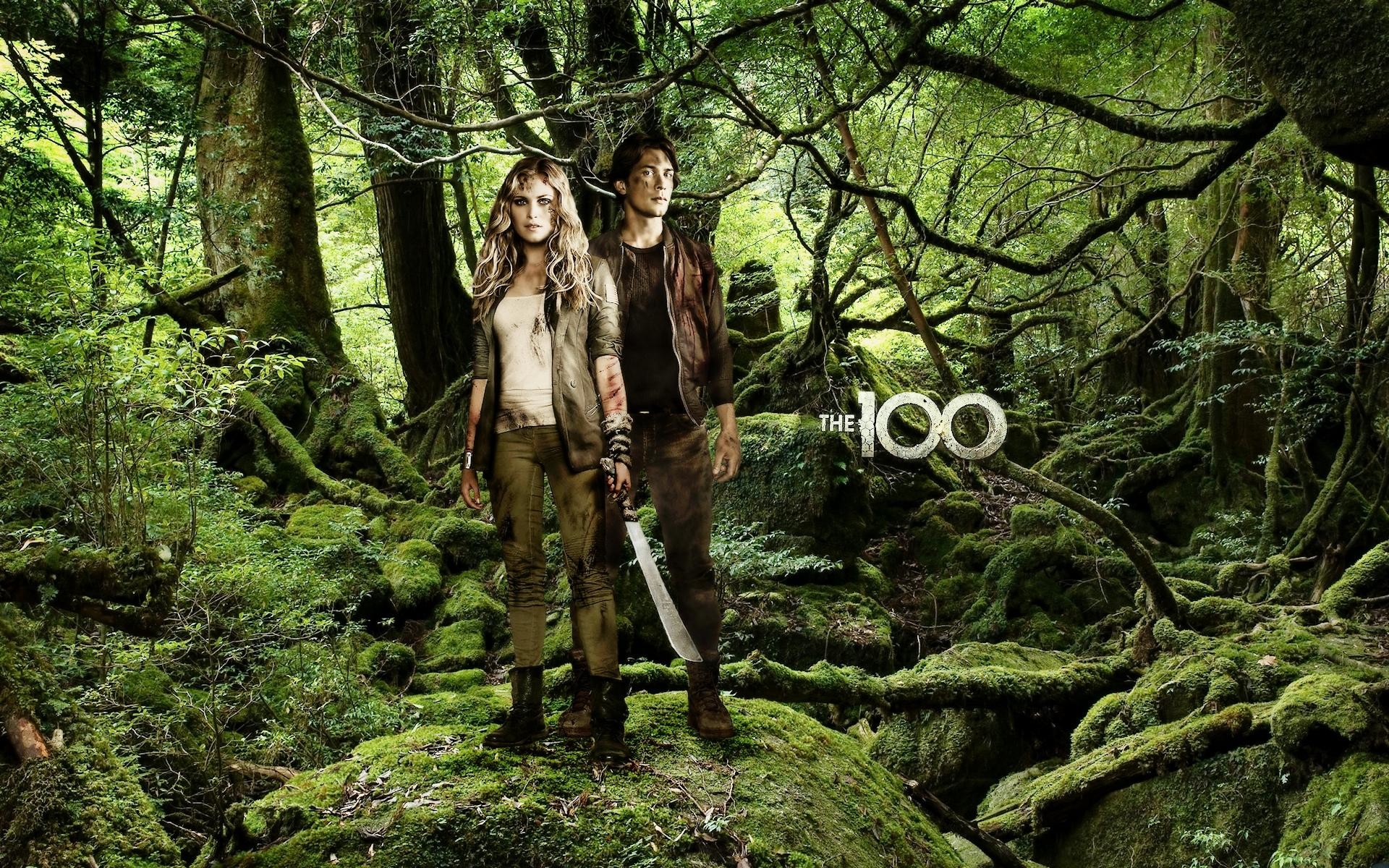



Mehr sehen
Wie man Hintergrundbilder einrichtet
Windows. 1. Erstens finden Sie das perfekte Hintergrundbild für Ihren PC. 2. Unter dem Bild gibt es die Schaltfläche „Herunterladen.“ Gerade unter dieser Schaltfläche können Sie die Auflösung Ihres Bildschirms finden (keine Sorge, wir haben das schon kalkuliert). 3.Klicken Sie auf die Schaltfläche, um das Bild in Ihrem Browser zu speichern. 4. Navigieren zu diesem Bild auf Ihrem PC (es befindet sich wahrscheinlich in „Downloads“). 5.Right-Klick auf das Bild in den Ordner und klicken Sie auf “Als Desktop-Hintergrund verwenden." 6. Erledigt!
Mac. 1. Laden Sie die Hintergrundbild: klicken Sie auf die “Herunterladen” Schaltfläche unter dem Bild. 2. Klicken Sie auf Apple Menü > Systemeinstellungen> Desktop & Bildschirmschoner > Desktop 3. Jetzt finden Sie das Bild, das Sie verwenden möchten. Hier können Sie Ihre eigenen Bilder auswählen: einfach wählen Sie den Ort aus, wo Sie das neue Bild gespeichert hat. 4. Klicken Sie auf das Bild. 5. Navigieren Sie zurück zu Ihrem Desktop und sehen, wie schön es aussieht!
iPhone / iPad. 1. Finden Sie ein Bild, das Sie als Hintergrundbild setzen möchten, und klicken Sie auf die “Herunterladen” Schaltfläche unter dem Bild. 2. Tippen Sie auf ein Bild und halten Sie den Finger ein paar Sekunden gedrückt. Wählen Sie “Bild speichern” aus der Liste. 3. Navigieren Sie zur App “Fotos” und finden Sie das gewünschte Bild. 4. Benutzen Sie die Share-Schaltfläche (diejenige, die wie eine Box mit einem Pfeil aussieht). 5. Wählen Sie die Schaltfläche “Als Hintergrund verwenden.“ 6. Hier können Sie das Bild anordnen, wie gewünscht, und dann tippen Sie auf “Verwenden.“ 7. Als nächstes können Sie auswählen, ob Sie das Bild als Hintergrund Ihres Home-Bildschirms, des Sperrbildschirms oder beides festlegen möchten. 9. Navigieren Sie zurück zu Ihrem Home-Bildschirm und werfen Sie einen Blick auf Ihr neues Hintergrundbild.
Android. 1. Suchen Sie nach einem Hintergrundbild, das Ihr gefällt und klicken Sie „Herunterladen“ unter dem Hintergrundbild. 2. Öffnen Sie Ihre Galerie oder Fotos App und klicken Sie auf den „Download“ Ordner mit heruntergeladene Bilder. 3. Das erste Bild, das Sie hier sehen können, sollte genau das ausgewählte Bild sein. 4. Klicken Sie auf das Bild und in der rechten oberen Ecke klicken Sie auf die Menütaste (drei vertikale Punkte). 5. Klicken Sie im Dropdown-Menü auf "Als Hintergrundbild festlegen.“ 6. Wählen Sie aus, ob Sie das Bild als Hintergrund Ihres Home-Bildschirms, des Sperrbildschirms oder beides festlegen möchten. 7. Sie können auch das Bild verschieben, wie es Ihr gefällt. Wenn Sie mit dem Bild voll zufrieden sind, drücken Sie "Speichern.“ 8. Navigieren Sie zurück zu Ihrem Home-Bildschirm und genießen Sie Ihr neues Hintergrundbild!





